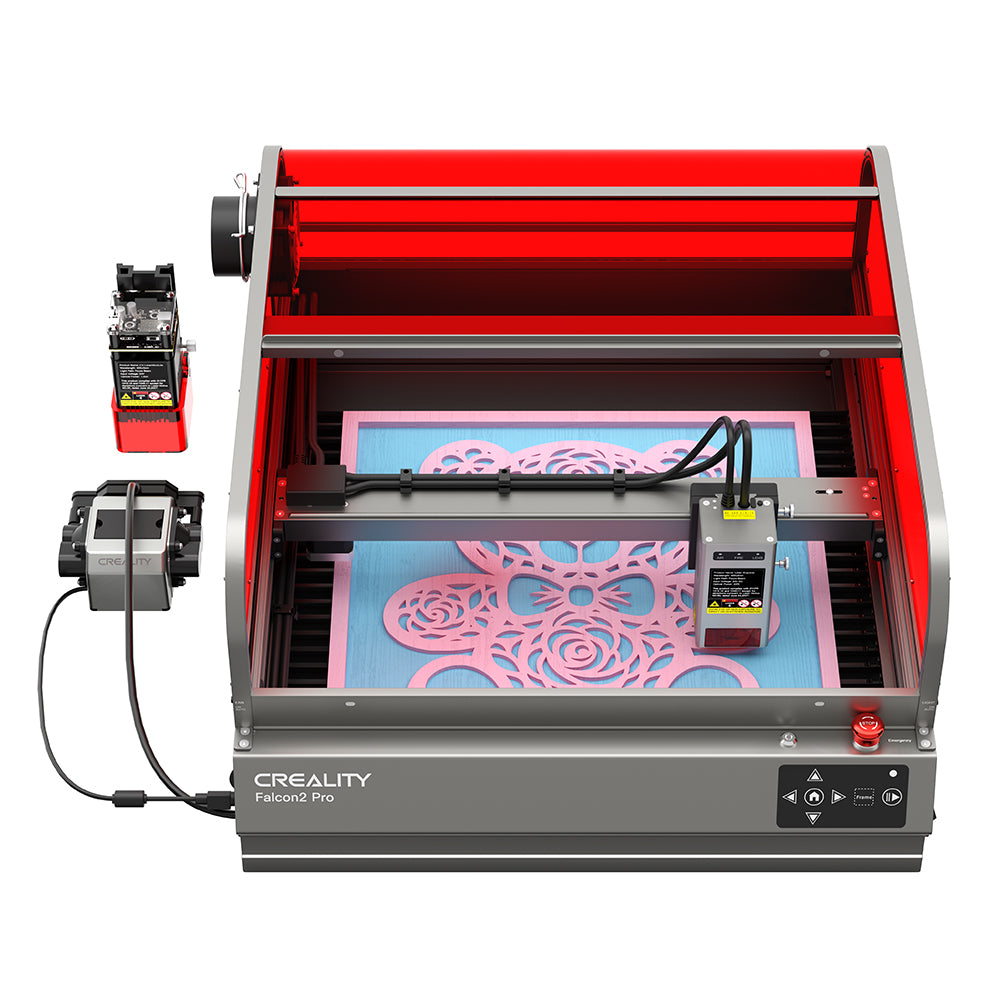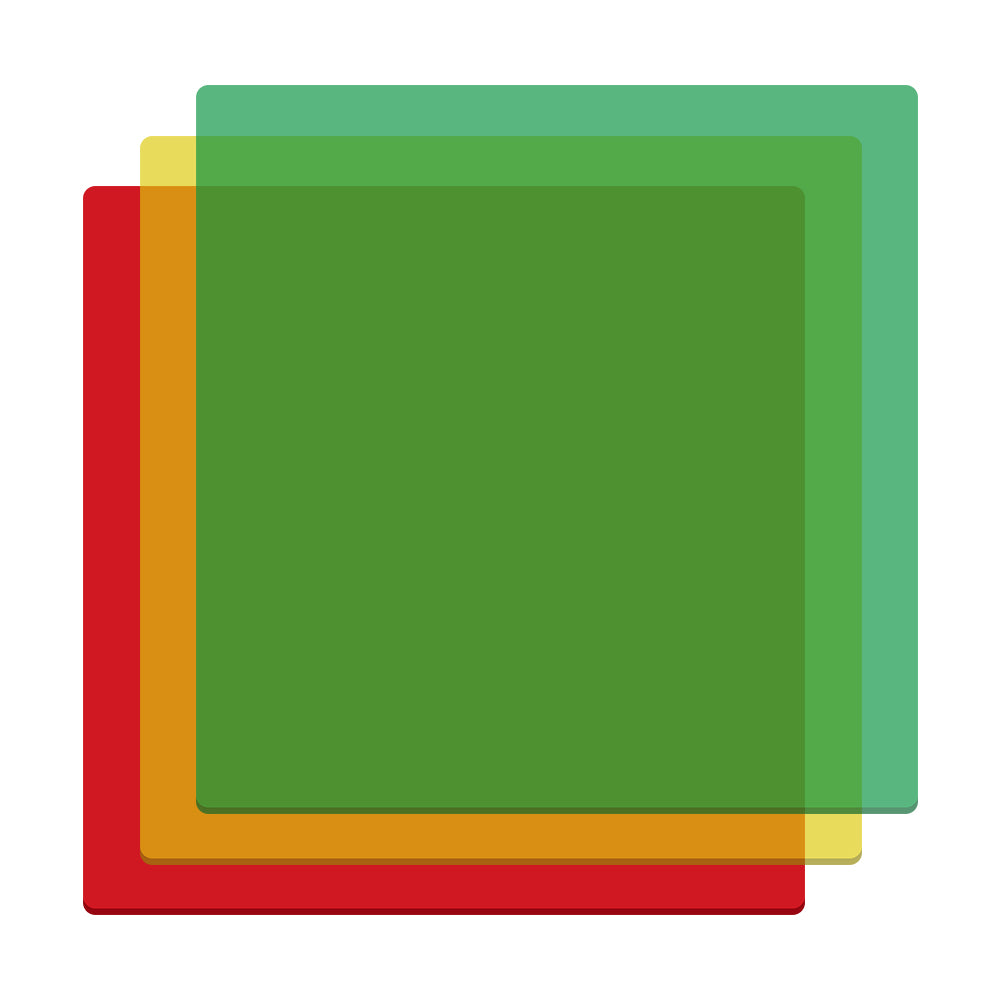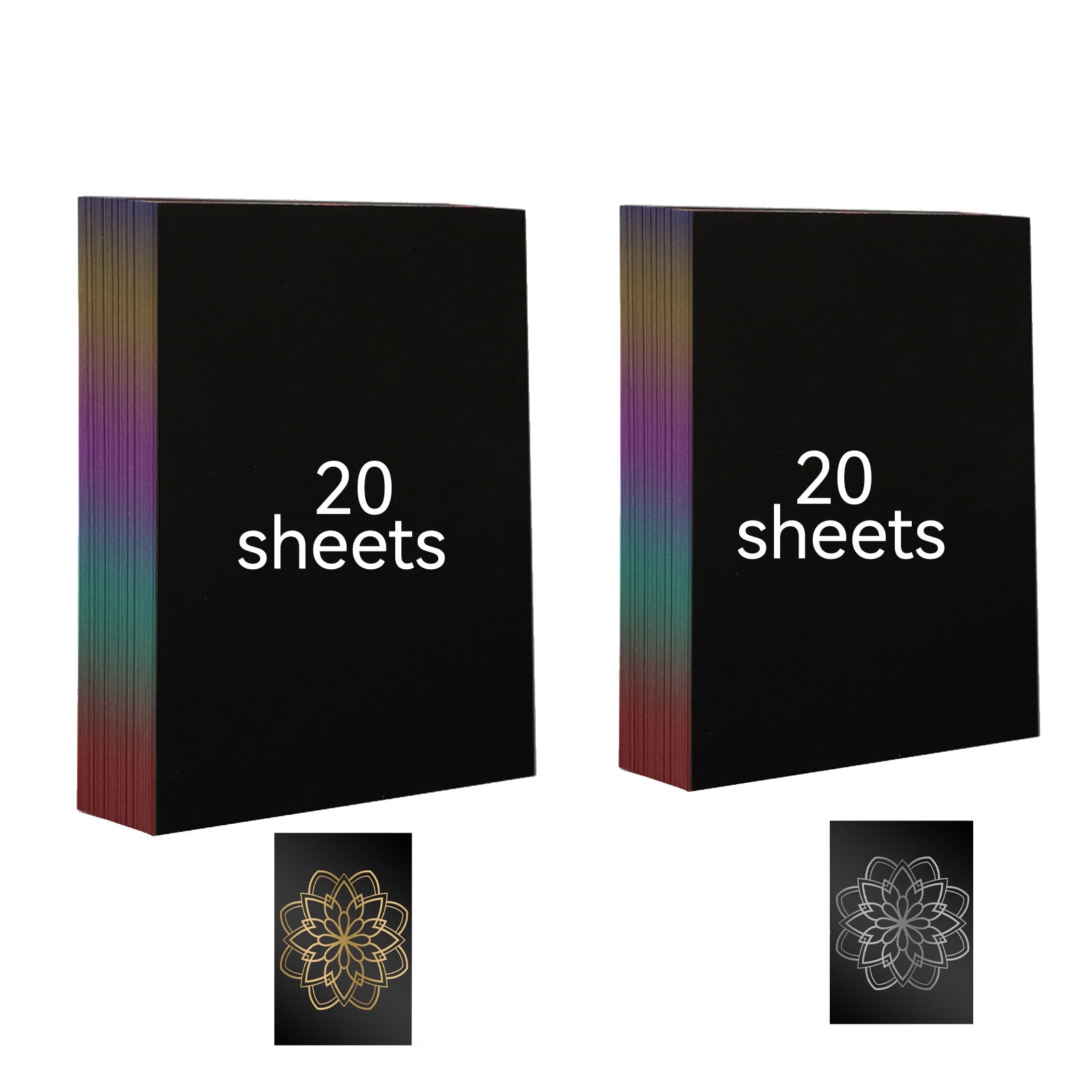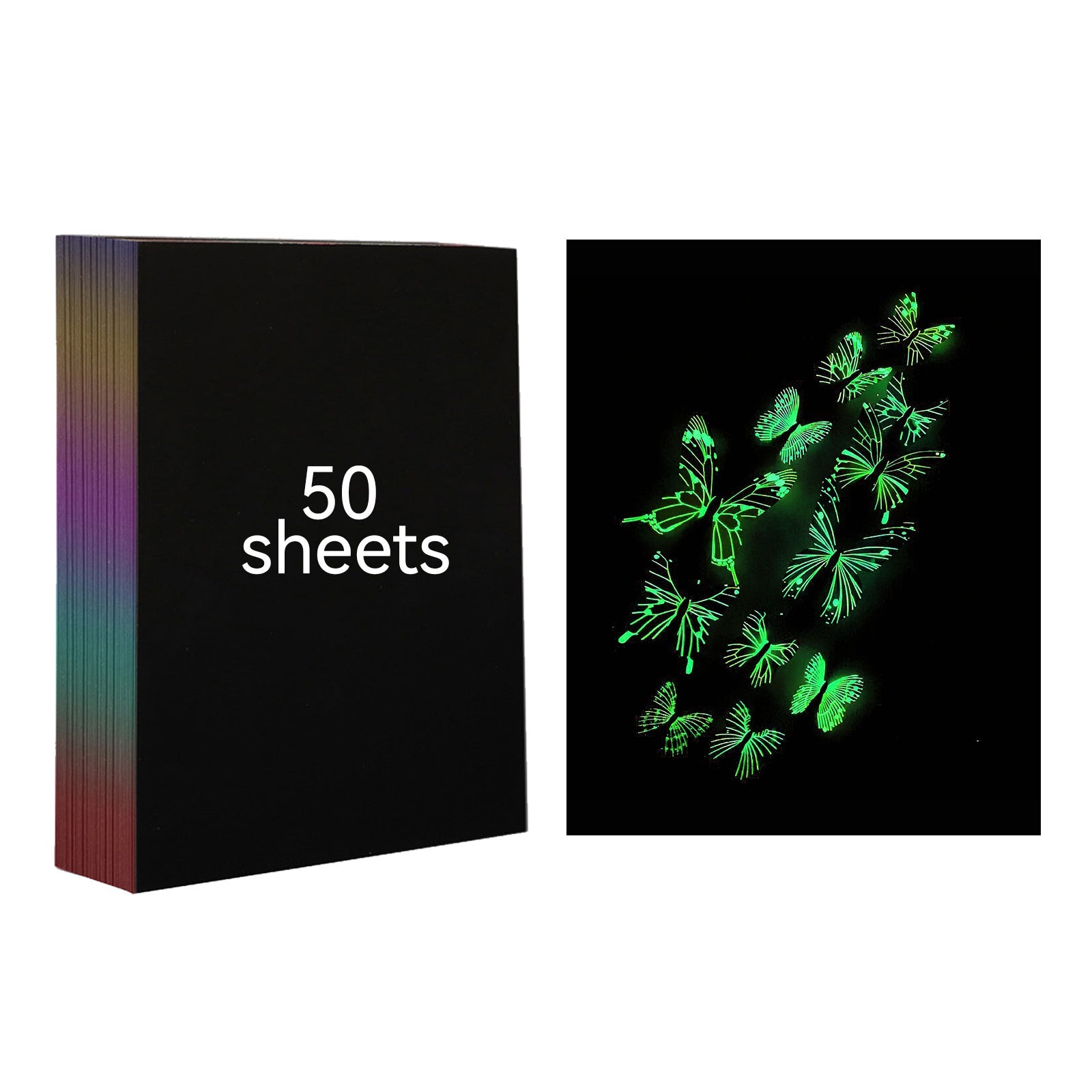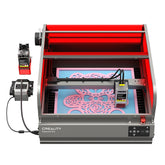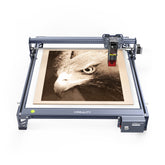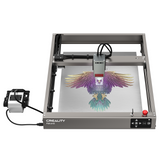Laser engraving can transform simple materials into high-value products. But lasers are not toys — they involve heat, light, and fumes that must be managed responsibly.
This guide focuses on laser engraver safety tips for home users and small businesses, ensuring your workshop is both productive and safe.
Why Safety Matters More for Home Workshops
Unlike industrial shops, most home setups don’t have dedicated ventilation or fireproof areas. That makes safety even more important:
-
Protecting your health from smoke and fumes.
-
Avoiding fires in your living space.
-
Ensuring your business runs smoothly without downtime.
1. Setting Up a Safe Workspace
Location & Layout
-
Place your engraver on a stable, heat-resistant table.
-
Keep the area clear of clutter and flammable materials.
-
Position your machine where smoke can be vented out.
Ventilation Setup
-
Use a smoke purifier or external exhaust system.
-
If you sell products, invest in a purifier like the Falcon AP1, which removes up to 99% of harmful particles.
-
Never engrave in closed, unventilated rooms.
👉 The Falcon2 Pro 40W Enclosed Laser Engraver includes built-in smoke extraction, ideal for home or small business use.
2. Essential Protective Gear
-
Laser safety glasses → Always match the glasses with your machine’s laser wavelength.
-
Respirator or masks → Necessary if ventilation isn’t strong.
-
Gloves → Protect hands from sharp edges and hot materials.
👉 Even if your machine has safety shields, extra protection is worth it.
3. Fire Safety Essentials
Laser engravers can ignite materials like wood or paper. Be prepared:
-
Never run your engraver unattended.
-
Keep a Class C or CO₂ fire extinguisher nearby.
-
Install a smoke detector in your workspace.
-
Avoid engraving cardboard or other highly flammable materials.
👉 The Falcon A1 Pro 20W Dual-laser Engraver has AI flame detection that stops the process instantly if fire risk appears.

4. Safe Material Use
Good Materials for Home Engraving
-
Wood (bamboo, birch, walnut).
-
Acrylic (PMMA).
-
Leather (vegetable-tanned).
-
Glass and coated metals.
-
Stone, slate, and ceramics.
Unsafe Materials to Avoid
-
PVC → releases toxic chlorine gas.
-
Polycarbonate → poor results + dangerous fumes.
-
Fiberglass → hazardous particles.
-
Uncoated reflective metals → unsafe with diode lasers.
5. Running Your Engraver Responsibly
-
Check focus and calibration before every project.
-
Stay nearby — unattended machines pose risks.
-
Keep kids and pets away from the area.
-
Allow cooling time before handling materials.
6. Maintenance for Long-Term Safety
-
Clean lenses and mirrors regularly.
-
Inspect belts, wires, and fans.
-
Replace air filters in purifiers.
-
Update firmware/software for added safety features.
Regular maintenance doesn’t just improve results — it prevents overheating and malfunctions.
7. Advanced Safety Features to Look For
When choosing a laser engraver, look for:
-
Enclosed housing.
-
Emergency stop button.
-
Lid-open detection.
-
Flame detection sensors.
-
Integrated air assist.
👉 Both the Falcon A1 Pro 20W and Falcon2 Pro 40W include these features, making them safer for home use.
8. Business Scaling and Safety
If you plan to turn engraving into a small business:
-
Upgrade to machines with higher wattage for efficiency.
-
Add multiple smoke purifiers if running several jobs daily.
-
Train team members on safety protocols.
-
Establish clear emergency procedures in your workshop.
Conclusion: Creativity with Confidence
Laser engraving at home is exciting, but safety is non-negotiable. By setting up your space correctly, wearing the right gear, and using safe materials, you protect your health, your equipment, and your business future.
👉 Discover the Creality Falcon collection — from the compact Falcon A1 Pro 20W to the enclosed Falcon2 Pro 40W — both built with advanced safety systems.