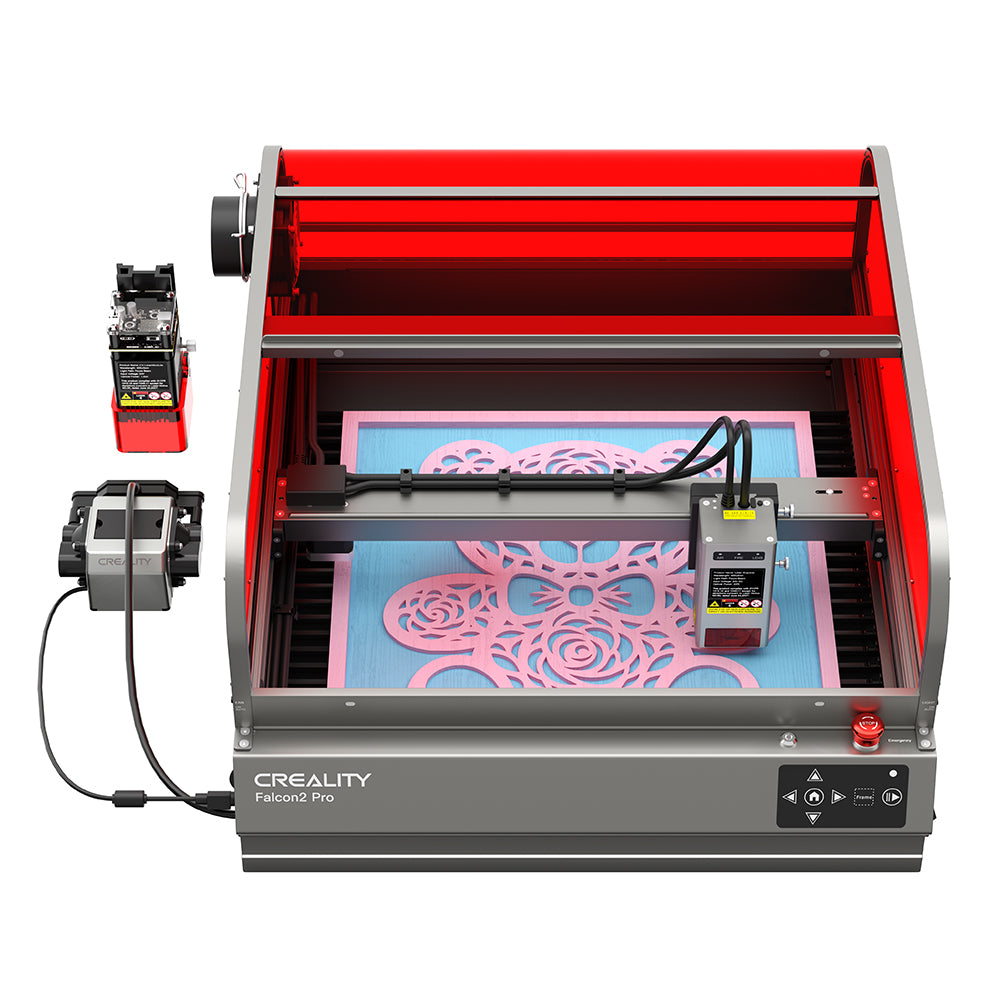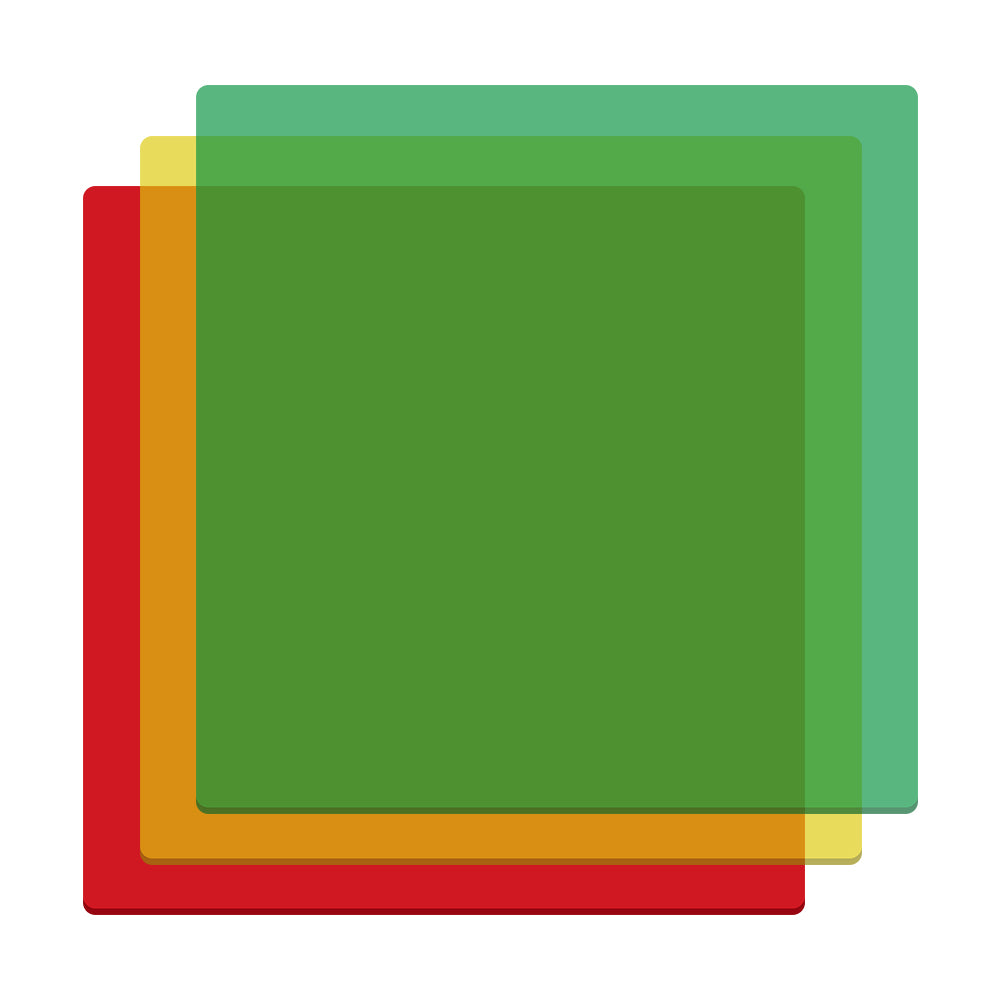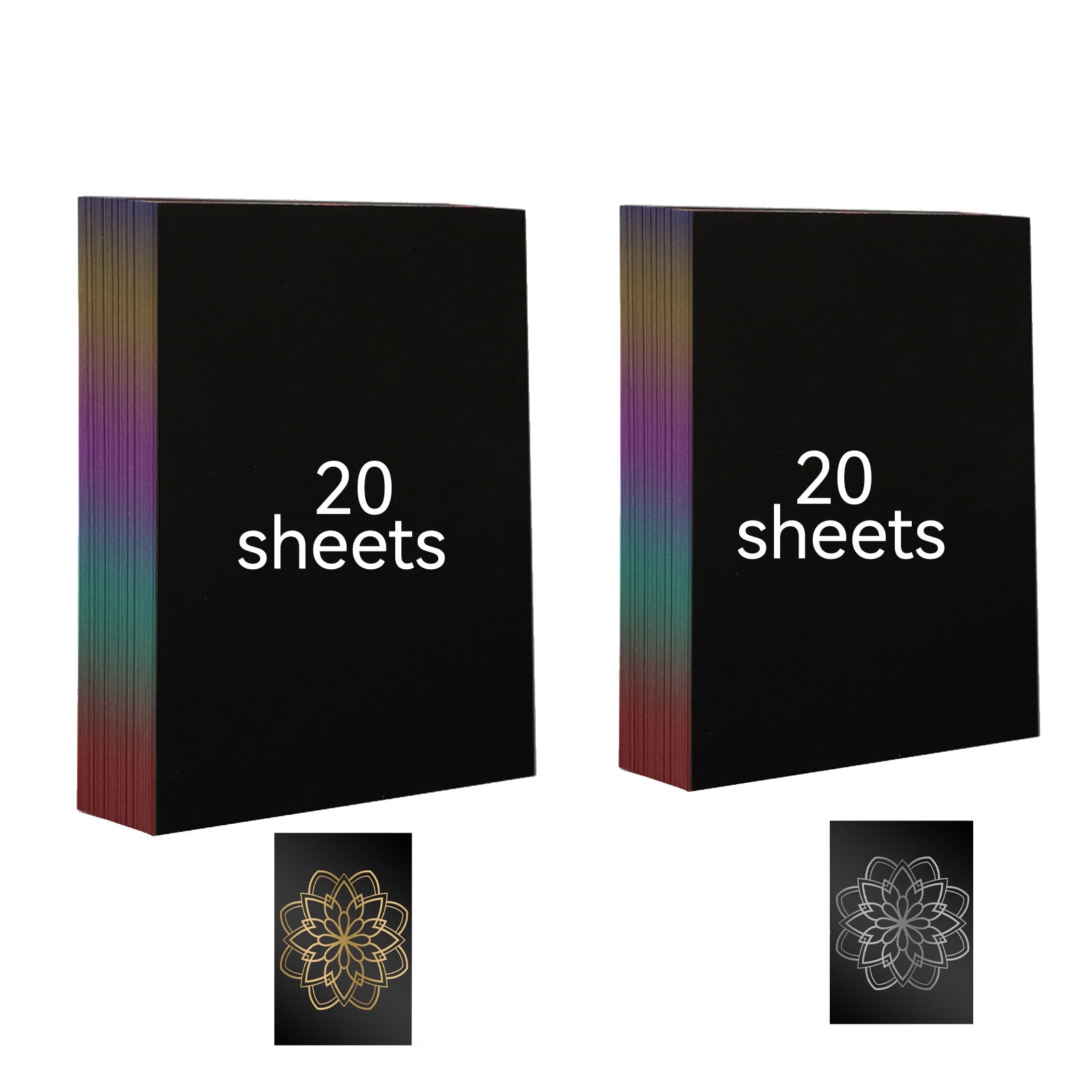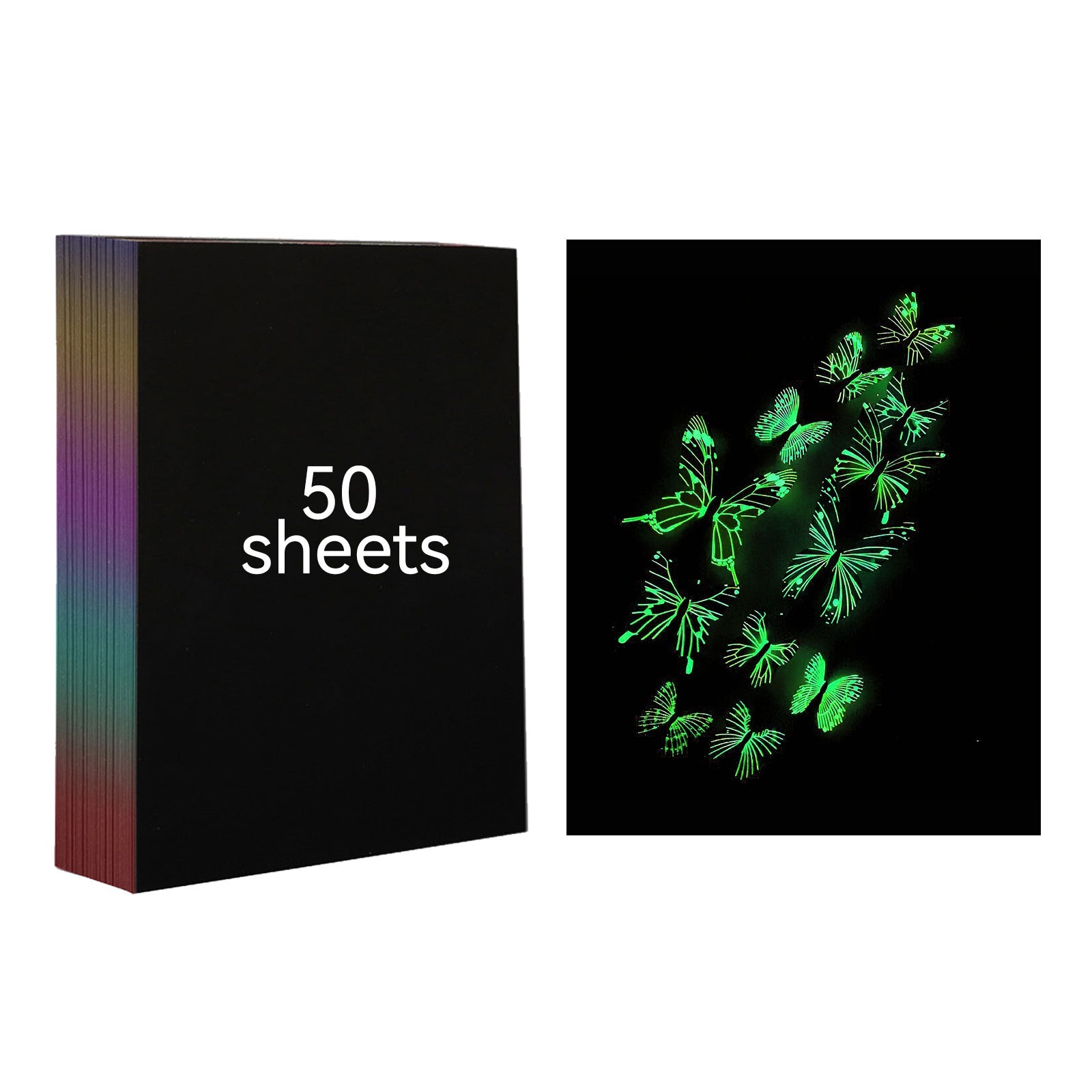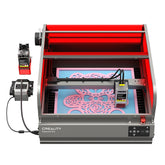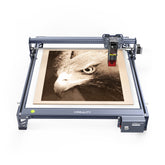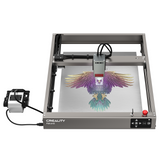For makers, crafters, and entrepreneurs, a laser engraver opens doors to countless creative and business opportunities. But with multiple technologies available — CO₂, diode, and fiber — it can be confusing to know which machine is the best fit.
This guide focuses on the practical differences between these three types of lasers, with insights into real-world use cases and how they impact small businesses, hobbyists, and side hustlers.
1. How the Three Laser Types Differ
CO₂ Laser
-
Emits 10,600 nm infrared wavelength.
-
Strong with organic materials (wood, acrylic, leather).
-
Typically larger, water-cooled, and more complex.
Diode Laser
-
Uses compact diodes (blue light ~450 nm).
-
Affordable, portable, and beginner-friendly.
-
Works with 350+ materials when paired with IR modules.
👉 Example: The Falcon A1 Pro 20W combines power and flexibility in one small unit.
Fiber Laser
-
Emits 1064 nm infrared via fiber optics.
-
Designed for metals and industrial plastics.
-
Expensive and usually overkill for hobby use.

2. Real-World Use Cases
-
CO₂ Laser Users:
-
Acrylic signage companies.
-
Small shops making décor at scale.
-
Schools or makerspaces with bigger budgets.
-
-
Diode Laser Users:
-
Etsy sellers offering personalized gifts (cutting boards, coasters).
-
Hobbyists engraving wood, leather, or coated metal.
-
Entrepreneurs testing business ideas with low startup costs.
-
-
Fiber Laser Users:
-
Industrial workshops marking tools, machine parts, or jewelry.
-
Professional engravers specializing in metals.
-
3. Cost and Business Investment
| Laser Type | Cost Range | Best Fit |
|---|---|---|
| CO₂ | $2,000–$6,000+ | Professional shops, heavy use |
| Diode | $400–$2,000 | Hobbyists, Etsy sellers, startups |
| Fiber | $6,000–$20,000+ | Industrial companies |
👉 If you’re starting a business from home, diode lasers are by far the most cost-effective.
4. Materials That Sell Well Online
-
Wood Products → Cutting boards, signs, ornaments. (Diode + CO₂)
-
Acrylic Décor → LED signs, wedding table numbers. (Best with CO₂)
-
Metal Jewelry → Rings, pendants, stainless plates. (Fiber or IR diode modules)
-
Leather Goods → Wallets, belts, keychains. (Diode or CO₂)
5. Safety and Workspace Considerations
-
CO₂ Lasers → Require more space and cooling systems.
-
Diode Lasers → Compact and safer for home setups, especially enclosed models like the Falcon2 Pro 40W.
-
Fiber Lasers → Must be used in professional environments with proper shielding.
6. Which Laser Fits Your Goals?
-
Choose CO₂ if: You want to cut thick acrylic or wood and have the budget/space for a larger machine.
-
Choose Diode if: You’re starting a home-based business, side hustle, or Etsy shop and want versatility at a lower price.
-
Choose Fiber if: Your focus is industrial metal engraving.
👉 For most beginners and small business owners, a diode engraver like the Falcon A1 Pro 20W offers the best balance of price, safety, and creative potential.
Conclusion: Match the Machine to Your Vision
There’s no one-size-fits-all answer — the right laser depends on what you want to create and sell.
If you’re a maker or small business owner looking to balance affordability, material range, and safety, diode lasers are the best starting point.
👉 Explore the Creality Falcon collection — from the versatile Falcon A1 Pro 20W to the powerful Falcon2 Pro 40W.